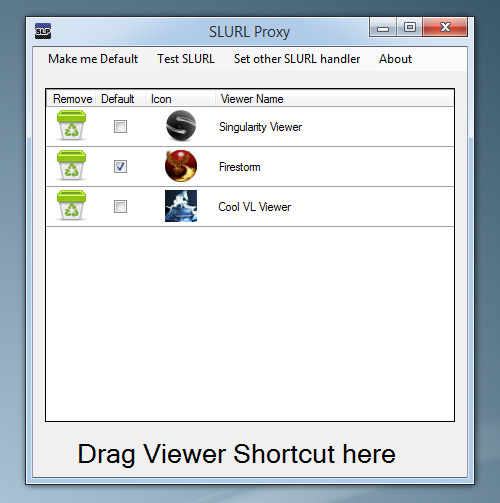So jetzt öffnen sich bei mir auch SLURLs aus dem Chrome Browser direkt als Landmark Info im Firestorm. Das ging bisher noch nicht, weil ich zuerst den Cool VL Viewer und Singularity damals installiert hatte und Chrome die SLURL im alten Cool VL Viewer öffnen wollte. Durch das kleine Programm „SLURL Proxy“ kann man das aber beheben… (nur für Microsoft Windows) slurl_proxy [Phoenix Firestorm Project – Wiki] Obwohl das Programm schon älter ist, läuft es trotzdem perfekt unter Windows 8.1!
Wenn man viel auf Second Life Fashion Blogs unterwegs ist, so wie ich… ist es ganz ratsam wenn man die URLs auch automatisch im Viewer öffnen kann (durch klicken auf den gelben/orangenen Button „View this location“ auf der jeweiligen SL Maps Seite.
SLURLs opening in a different Viewer ?
-
Start SLURL Proxy
-
In the dialog asking if SLURL Proxy should be the default SLURL handler, click NO
-
In the top menu, click “Set other SLURL handler”
-
Drag your Firestorm short cut onto the SLURL Proxy Window
-
You’re done and can close SLURL Proxy
Please note : If you already have a Viewer running, then any SLURLs will open in that Viewer, regardless of your settings.